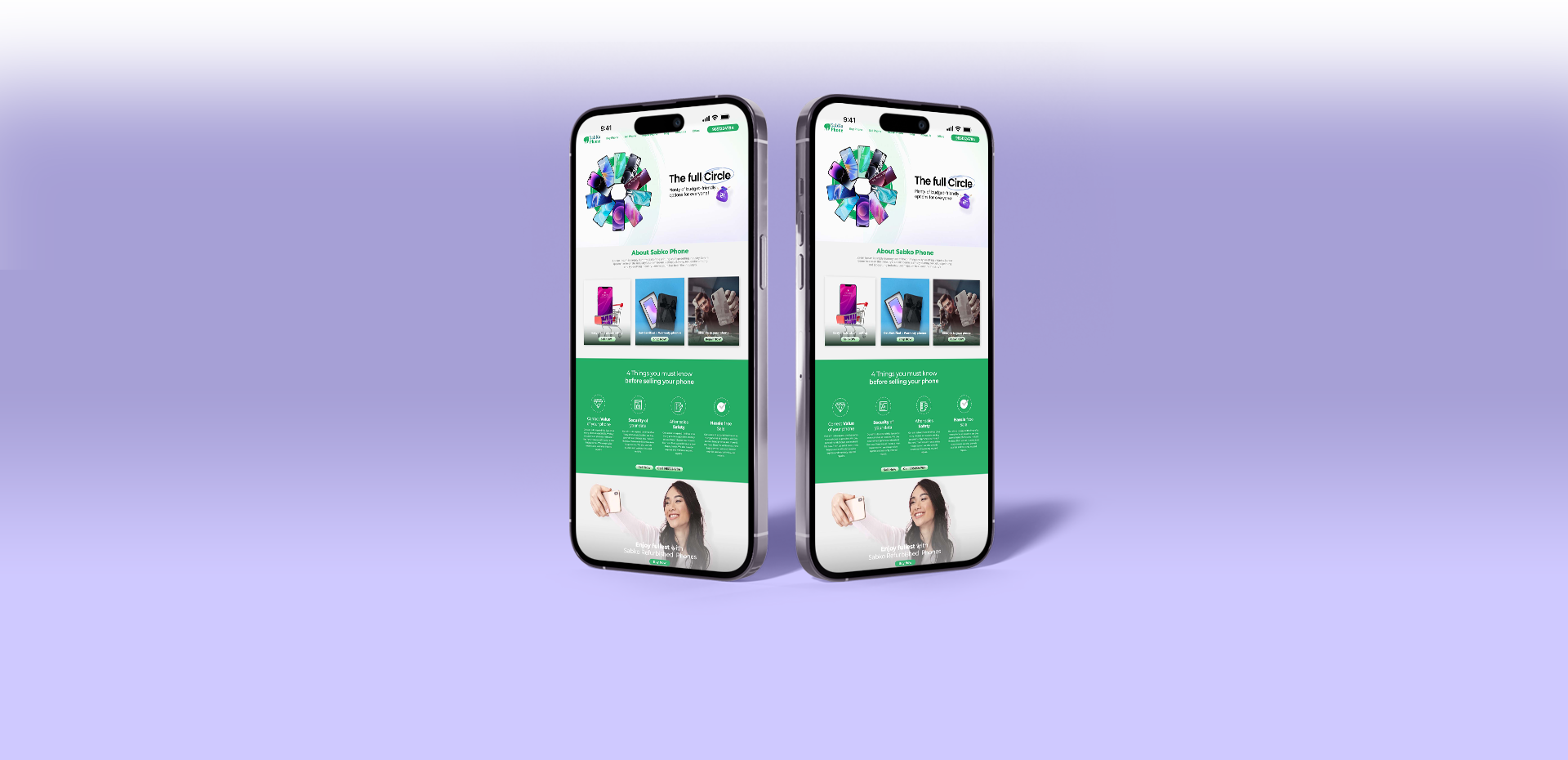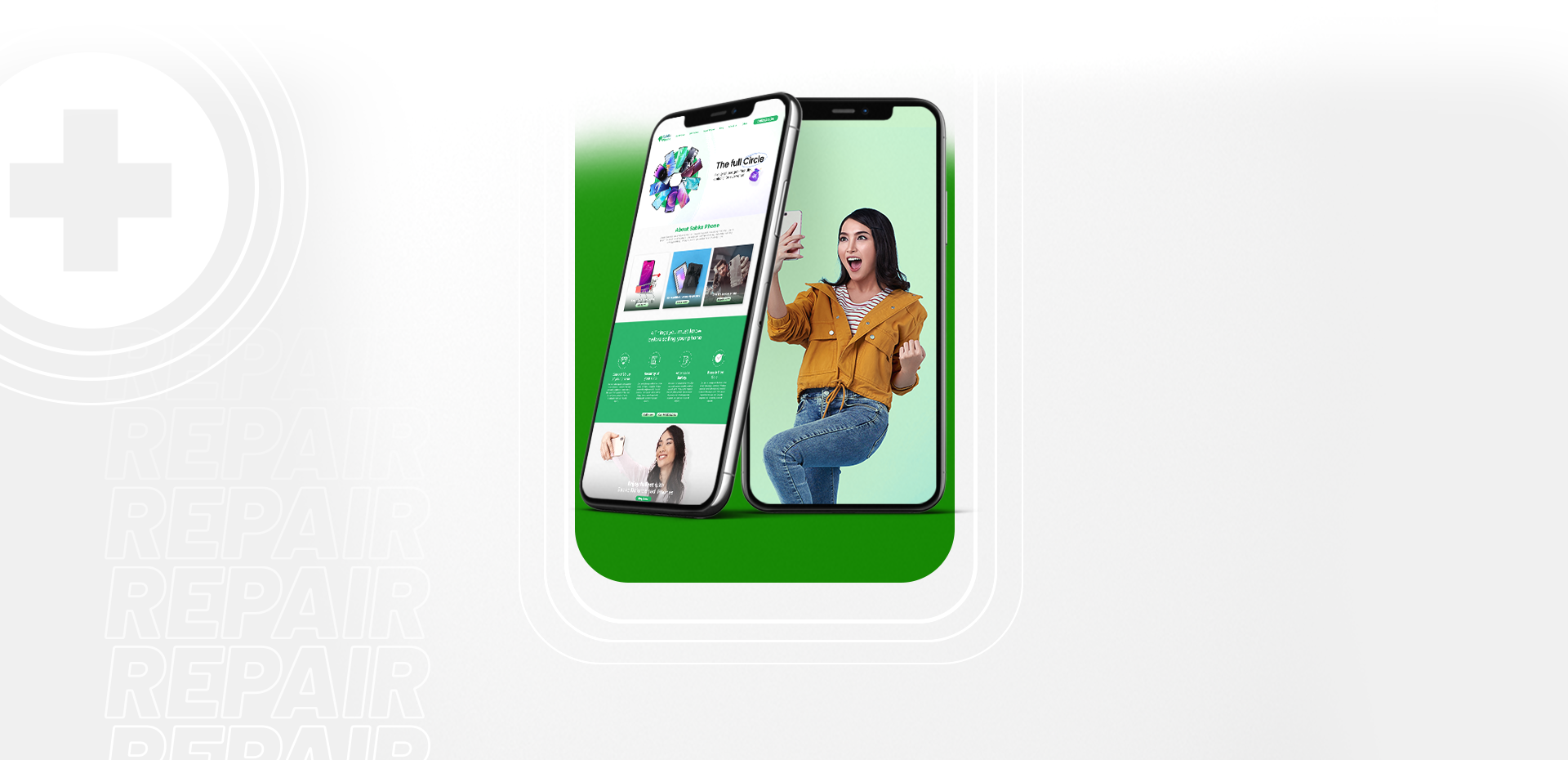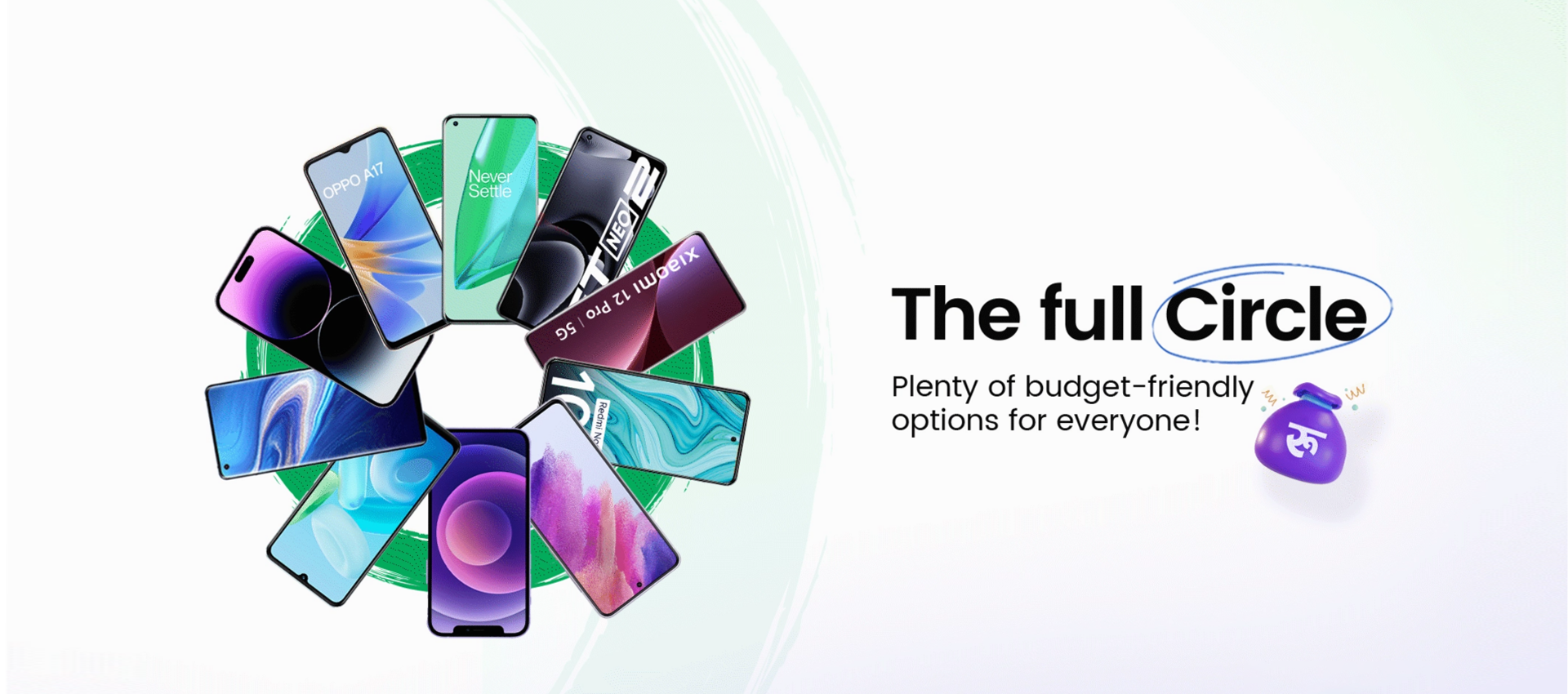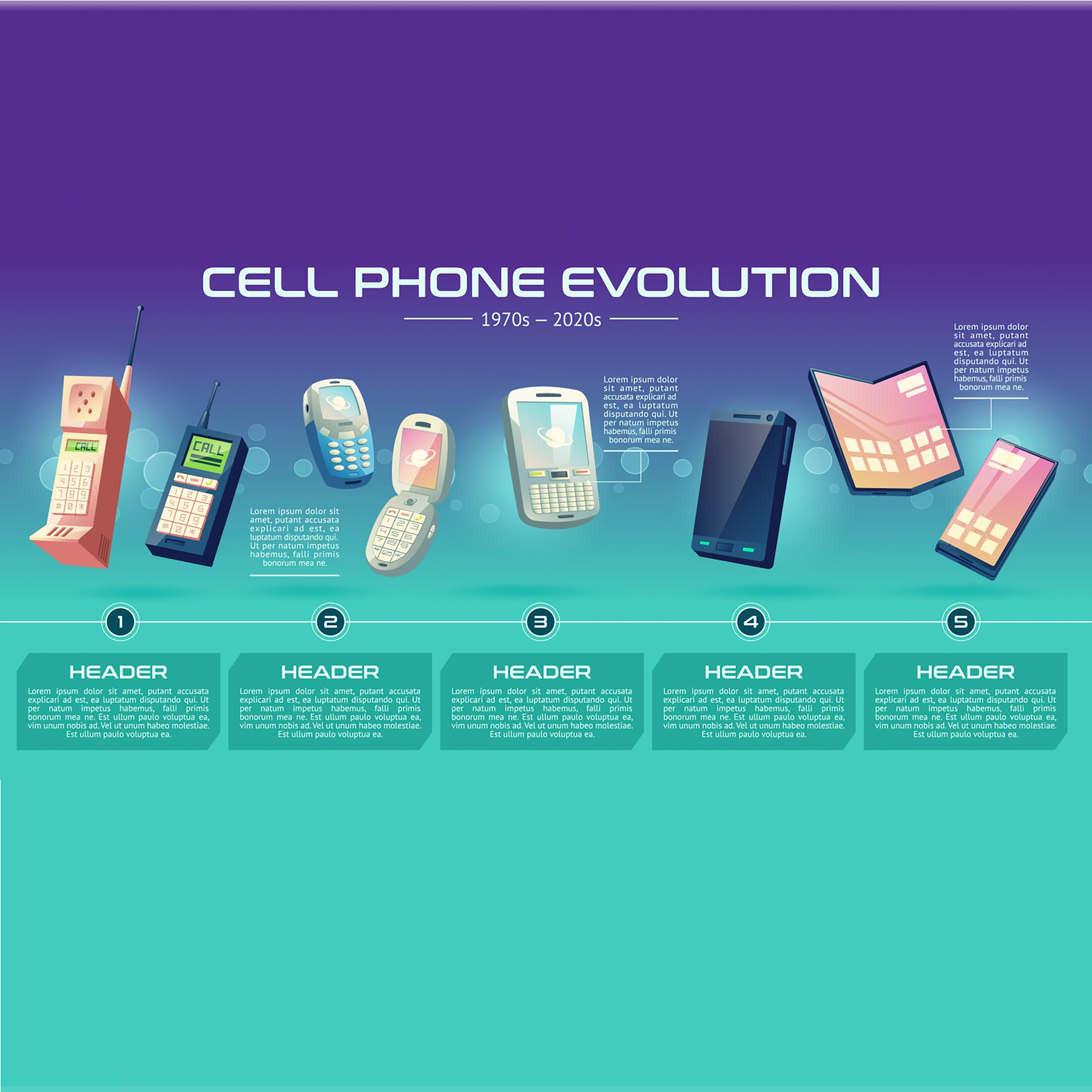Certified Refurbished Phones
We don’t import refurbished phones. Our locally purchased phones pass through a proper test system.
Premium Warranty
We know our products are flawless but we also want our customers to be assured. That is why we provide up-to 6 months full warranty on both software and hardware.
Safe Selling Process
Selling your used phone was never this easy! At Sabko Phone it won’t take more than 60 seconds to valuate your used phone.
5 Stars Customer Rating
Customers who visit us once become our brand ambassadors and we are truly proud of them!
About Sabko Phone
Our aim is to expand the lives of as many phones as possible. We buy second-hand phones and make it like new.4 Things you must know before selling your phone
Correct Value
of Your phone
Things are pretty clear-cut with us. What we quote online is the price that you will get when you come to the store.

Security of
your data
Your data, your rights. We have zero tolerance when it comes to data privacy and everyone at Sabko Phone is fully aware of it.

After sales
Safety
Your phone can go to anyone’s hand if you sell it in common market leaving space for any future records of that phone to be connected with you.

Hassle free
Sale
It can be a long and a frustrating process to sell your phone from listing it in online platform to dealing with countless phone calls and odd hours messages.

Select Best Refurbished Phones in your Budget.

Watch What Customer say about Sabko
Our aim is to expand the lives of as many phones as possible. We buy second-hand phones and make it like new. Then we sell it onto a new happy owner.Our Blog: Know more about your phone